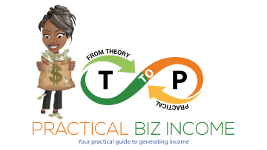Have you found yourself with too many tools, not enough clarity?
If you’ve ever had ten browser tabs open trying to finish one simple image, you’re not alone.
The good news? You don’t need them all—you just need to know when to pick which.
1. The “Too Many Tabs” Problem
We’ve all done it.
You open three design tools to make one graphic.
An hour later, you’re no closer to done.
Each tool *almost* works, but not quite.
So you jump again—losing time and patience with every click.
Here’s the thing most creators miss:
Every tool has a sweet spot.
Use it for what it’s built for, and it flies.
Use it for the wrong job, and it drags you down.
2. Three Situations, Three Tools
Here’s a simple breakdown straight from what we teach inside Practical AI Visuals Essentials (PAVE):

- Need a quick graphic? → PAVE shows you how to do it fast with Ideogram.
- Need a flowchart or diagram? → Skip the pain—Piktochart or Visily get it done faster.
- Need a text-to-image creative spark? → That’s where Midjourney or Napkin shine.
You don’t have to learn them all. You just need the right one for the job at hand.
3. Our Shortlist Checklist
Use this to match the right tool to the right task:
- When you want speed… Go with Ideogram.
- When you want polish… Try Visily or Piktochart.
- When you want a creative spark… Open Midjourney or Napkin.
Ready to Stop Guessing?
Inside PAVE, you’ll see all 21 lessons laid out with over-the-shoulder walkthroughs and ready transcripts so you can follow along at your own pace.
Plus, you’ll get the Visual AI Comparison Tool and our bonus Last-Minute Graphics Prompt Playbook—your two fastest routes to “good enough” graphics that get finished, not abandoned.