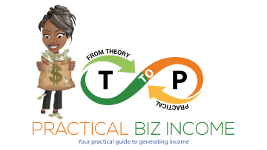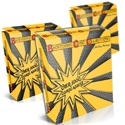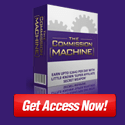When you run a small business, “getting organized” can feel like chasing smoke.
You set goals, make lists, and then life gets loud.
That’s where Thrive Access Plus (TAP) comes in — it’s the place where all the moving parts of your business finally fit together.
Inside TAP, members start seeing faster progress not because they add more tools… but because they stack the right ones together.
Here’s what that looks like in real life.
Why “Stacking” Your TAP Resources Works
Each TAP resource is designed to do one specific job well.
A Profit Planner helps you plan.
A Canva Tutorial helps you create.
AI training helps you simplify.
Individually, they’re solid. But when you combine them, that’s when things start your goal planning.
Stacking your resources turns “random tasks” into a connected system.
You spend less time re-starting projects and more time finishing them.
Example #1: The Planner + Canva Combo
Goal: Publish consistent content without losing your weekends.
One member paired one of the Profit Planner Playbooks with Practical Canva Tutorials (PCT).
She used the planner’s content calendar to map out what to post — then followed the Canva lessons to batch-create the visuals.
In one afternoon, she built an entire month of social posts. Her words and visuals matched because the plan came first.
The result? Fewer “what should I post?” moments and more steady visibility every week.
Example #2: The Planner + Template Stack
Goal: Streamline marketing tasks and publish more consistently.
One TAP member paired her Profit Planner Playbook with the TAPMT Canva template collection for the month.
She used the planner calendar and checklists to plan her weekly content, then customized the matching templates to save hours on design.
Each week, she checks off one complete set of visuals, captions, and links — ready to post or email.
Her system went from “I should do this” to “it’s already scheduled.”
The secret wasn’t a new app. With doing her goal planning, it was combining structure (the planner) with design (the templates).
Example #3: The AI Power Pair
Goal: Create content faster with better ideas and graphics.
This member started with Practical AI Essentials (PAE) to generate content drafts and outlines.
Then she used Practical AI Visuals Essentials (PAVE) to turn those drafts into on-brand visuals.
She calls it her “idea-to-output” stack.
No more staring at a blank page or fumbling with design tools.
It’s a clear workflow from prompt to publish.
What These Members Have in Common
They didn’t start with a perfect plan. They started with what they already had inside TAP and combined two resources that made sense for their goal planning.
That’s the real magic of TAP: you can mix and match tools to fit your season, your business model, and your capacity.
No overwhelm. No reinventing the wheel. Just steady, repeatable progress.
Your Turn: Build Your Own TAP Stack
If you’re already inside TAP, open your hub site and look at your resources through a new lens:
– What goal am I focused on this quarter?
– Which two resources could I combine to get there faster?
– What can I set up today to save me time next month?
And if you’re not in TAP yet — this is your invitation to join us.
You’ll get instant access to all the tools mentioned above (and plenty more), plus step-by-step walkthroughs to put them to use right away.
Click here to explore TAP and start building your own stack today.