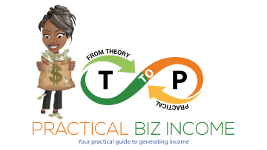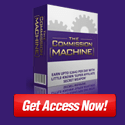Introduction: The Creative Struggle Is Real
We’ve all been there: staring at a blinking cursor, a whiteboard full of half-formed thoughts, or a meeting room of people waiting for the next big idea. Creativity can feel magical—but it also comes with pressure.
That’s where AI-powered brainstorming tools step in.
These intelligent assistants aren’t just trendy tech—they’re practical, powerful tools that help spark new ideas, solve creative blocks, and save you hours of ideation. Whether you’re a writer, entrepreneur, designer, marketer, or student, AI-powered solutions can transform the way you brainstorm and build.
Why Use AI-Powered Tools for Brainstorming?
AI-powered brainstorming tools are revolutionizing how individuals and teams generate ideas. Unlike traditional methods, they combine data, language modeling, and contextual understanding to accelerate creative thinking.
- Instant Idea Generation
AI can give you a dozen content ideas, brand names, or marketing hooks in seconds. Perfect when you’re on a deadline or creatively stuck.
- Diverse Creative Angles
Trained on massive datasets, AI can offer you fresh perspectives you might never consider—pulling from multiple domains, cultures, and voices.
- Rapid Iteration
Want five variations of a podcast title or three versions of a campaign slogan? AI-powered generators do the heavy lifting for you, fast.
- Structured Support
From outlines to summaries to templates, AI helps you not just with raw ideas, but with shaping them into something usable and structured.
Tips for Using AI-Powered Tools Effectively
To get the best results from AI-powered brainstorming platforms, use these simple tactics:
- Craft Clear Prompts
The more specific you are, the better the results. Try:
“Suggest 10 email subject lines for a summer fashion sale aimed at Gen Z.”
- Customize and Combine
Use AI-powered results as raw material. Mix, match, refine—and infuse your human creativity.
- Add Constraints
If you’re aiming for a certain tone or length, include those in your prompt.
“Give me 5 playful yet professional taglines for a tech consulting firm.”
- Use Iteration Loops
Refine your prompt based on output. Ask the AI to expand, simplify, or twist the ideas it gives you.
We know firsthand what it’s like to juggle all-the-things—running a business, churning out content, scanning the latest trends, and still carving out space for real life. It’s a lot. The last thing you need is another “next big thing” that makes your day harder.
That’s why we’re relentless about working smarter, not busier, and why we lean hard on practical, AI-powered tools that lighten the load instead of adding to it.
Meet the Practical AI Playbook
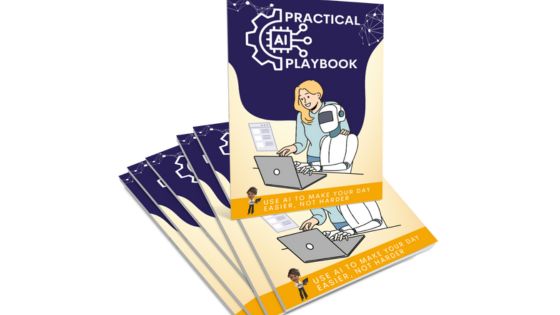
To make the leap from “AI sounds cool” to “AI just trimmed an hour off my to-do list,” we created the Practical AI Playbook—a concise guide you can apply today, not “someday.”
Inside this guide, we’re sharing some of our favorite ways to make AI work for you — right now. Here’s what you’ll find:
– 10 practical ChatGPT search hacks to help you find trends, ideas, resources, and smart shortcuts without getting bogged down.
– 5 quick-reference AI tool comparisons to help you choose the right tool for whatever project you’ve got on your plate — without the trial-and-error guessing game.
Instead of wading through endless tutorials, you’ll have a pocket reference for turning AI into a profit-boosting sidekick—no PhD in prompt-engineering required. Plus, it’s FREE!
So, check out Practical AI Playbook here, today!
Conclusion: The Future of Brainstorming Is AI-Powered and Human-Led
Creative flow doesn’t always arrive on command—but with the right AI-powered brainstorming tools and resources like the Practical AI Playbook, you’re never starting from zero. Instead of waiting for inspiration to strike, you can generate, test, refine, and launch faster than ever.
So, the next time you hit a creative wall, don’t stare at a blank screen. Fire up an AI-powered platform, open the Playbook, and watch your ideas—and your calendar—open right up.