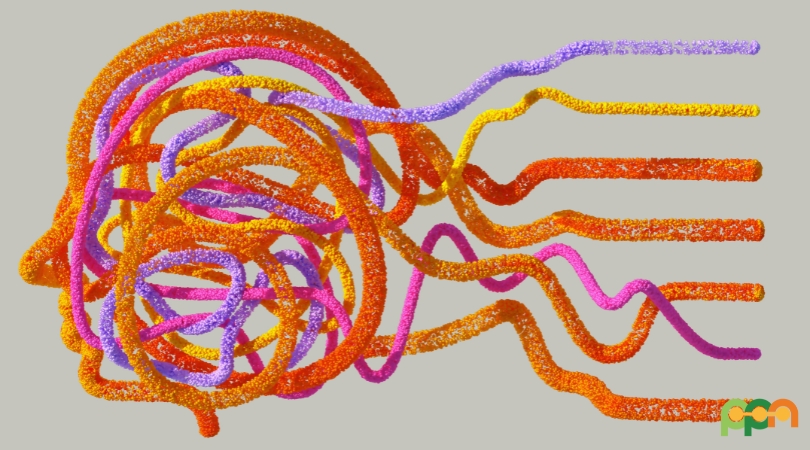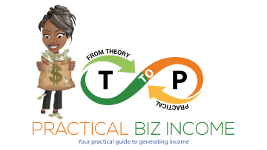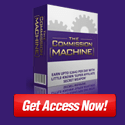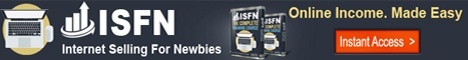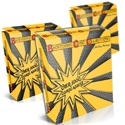Running a small business often means wearing multiple hats—CEO, marketer, customer service rep, and sometimes even graphic designer. But let’s be honest: not everyone has the time or resources to master Photoshop or hire a full-time designer.
In this blog, we’ll explore why design matters for small businesses, and how AI simplifies the process. And how Practical AI Visual Essentials (PAVE) can empower you to take your branding to the next level.
Understanding the Need for Graphic Design Skills in Small Businesses
Visuals are no longer optional—they’re essential. In a digital-first world, customers often interact with your brand online before they ever step into your shop or click “buy.” Clean, consistent, and attractive graphics:
- Build trust and credibility – A professional look signals reliability.
- Boost brand recognition – Consistent colors, fonts, and imagery help people remember you.
- Enhance communication – Good design makes your message clearer and more engaging.
For small businesses, graphic design is not just about “looking nice”—it’s about standing out in a crowded marketplace. Whether you’re posting on social media, designing flyers, or creating email campaigns, visuals make the difference between being ignored and being noticed.
From Design Struggles to Simple Solutions: How AI Makes Graphics Easier
Let’s be honest—graphic design can feel like a constant struggle when you’re running a business. You’ve probably tested a few tools, but the results often feel hit or miss. What should be a “quick graphic” turns into a time-consuming rabbit hole, and before you know it, you’ve spent hours trying to create lead magnets, promo images, or content visuals. All you really want is for it to look clean—not perfect, just done. You don’t need more complicated tools to figure out; you need shortcuts that make the process easier.
That’s exactly where Practical AI Visual Essentials (PAVE) comes in. Instead of wasting time guessing at prompts or juggling too many tools, PAVE gives you the practical shortcuts, ready-to-use examples, and clear guidance you need to create faster, better visuals that are usable for your business.
What’s Inside Practical AI Visual Essentials (PAVE)

Well, this isn’t just another “watch and forget” online course. PAVE is designed to be practical, fast, and results-driven—helping you create faster, better visuals without wasting hours or guessing at prompts.
Here’s what you get inside:
- 21 Step-by-Step Videos (Grouped by Tool)
No fluff. Just walkthroughs that show how each AI design tool works and what it’s best used for.
- AI Visual Tools: What to Use and Why
A printable prompt reference document that helps you pick the right tool, fast.
Includes pros/cons, use cases, and which lesson to watch.
- Bonus: Last-Minute Graphics Prompt Playbook
Quick-win prompts you can copy, tweak, and use when you’re short on time.
Perfect for sales, opt-ins, blog promos, and engagement posts.
You don’t need to know every tool. You just need to know which one to use for the job in front of you—and PAVE makes that easy.
Click here to learn more about PAVE!
Final Thoughts
Design doesn’t have to be complicated, expensive, or overwhelming. The truth is, good visuals aren’t about perfection—they’re about clarity, consistency, and helping your message land with the right people.
If you’re ready to take control of your branding, save time, and feel confident in your visuals, Practical AI Visual Essentials could be the creative boost your business has been waiting for.