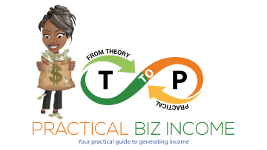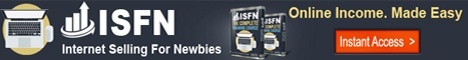In today’s fast-paced world, leveraging AI tools in your workflow can streamline tasks, boost productivity, and reduce manual effort. Whether you’re a freelancer, entrepreneur, or corporate professional, integrating AI tools effectively can make a significant impact. Here’s how to do it for maximum efficiency.
Identify Repetitive Tasks
The first step in AI integration is recognizing where AI can provide the most value. Common areas include data entry, scheduling, content creation, customer service, and analytics. Identify tasks that consume time but don’t require deep creative or strategic thinking.
Choose the Right AI Tools
Not all AI tools are created equal. Select ones that align with your specific needs:
- Chatbots and Virtual Assistants: Automate customer support with AI-driven chatbots like ChatGPT, Gemini, or Claude.
- Content Generation: Use tools like Jasper, Copy.ai, or ChatGPT for writing blogs, social media posts, and marketing copy.
- Data Analysis: Leverage AI-powered analytics tools such as Tableau or Google Analytics for deeper insights.
- Task Management: Implement AI-enhanced productivity tools like Asana or Trello to automate workflows and optimize collaboration.
- Email Management: AI tools like SaneBox and Superhuman can sort and prioritize emails efficiently.
Automate Workflows
Integrate AI with your existing tools to automate workflows. Platforms like Zapier and Make allow seamless integration between apps, ensuring data flows smoothly without manual intervention. For example, you can automate lead generation by linking a chatbot to your CRM system.
Train and Customize AI tools
AI works best when it’s tailored to your needs. Many tools offer customization options, from training chatbots to refining AI-generated content. Investing time in configuring AI to fit your workflow ensures better accuracy and results.
Monitor and Optimize Performance
AI tools are not a set-it-and-forget-it solution. Regularly assess their performance and adjust where needed. Analyze key metrics such as response times, task completion rates, and user engagement to ensure they enhance efficiency.
Balance AI with Human Oversight
AI is a powerful assistant, but it still requires human oversight. Use AI to handle repetitive or data-heavy tasks while focusing your expertise on decision-making, creativity, and strategy. This balance ensures quality and effectiveness in your workflow.
But many users find themselves constantly tweaking responses, dealing with generic outputs, or feeling frustrated by inefficiencies.
That’s where Practical AI Essentials (PAE) comes in. This system simplifies AI usage, teaching you how to craft precise prompts, refine AI-generated content, and choose the best tools for each task.
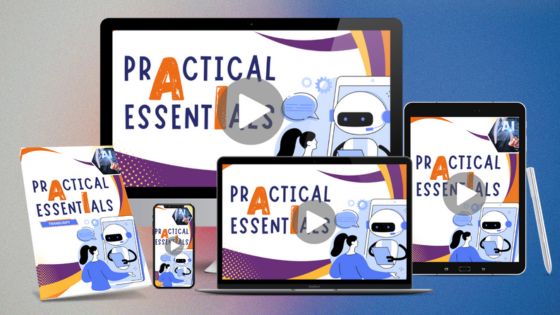
This comprehensive product offers in-depth coverage of five leading tools—ChatGPT, Meta, Perplexity, Gemini, and Claude—equipping users with the knowledge and skills to leverage each one effectively. Through engaging step-by-step video and audio lessons, users will learn how to craft high-quality prompts, fine-tune AI-generated content, and enhance the overall output for better results.
The course includes side-by-side comparisons of these tools, helping users understand the unique strengths and ideal applications of each AI assistant.
To further support your learning, bonus resources such as prompt templates, editing checklists, and workflow guides are also provided, making this a valuable toolkit for anyone looking to maximize the potential of artificial intelligence.
Whether you’re in business, content creation, marketing, or looking to boost productivity, the included real-world use cases provide practical insights into applying AI in everyday workflows.
Conclusion
Integrating AI tools into your workflow doesn’t have to be overwhelming. Start small, test different solutions, and scale up as you find the right fit. By identifying areas for automation, selecting the best tools, and continuously optimizing, you can achieve greater efficiency and productivity.